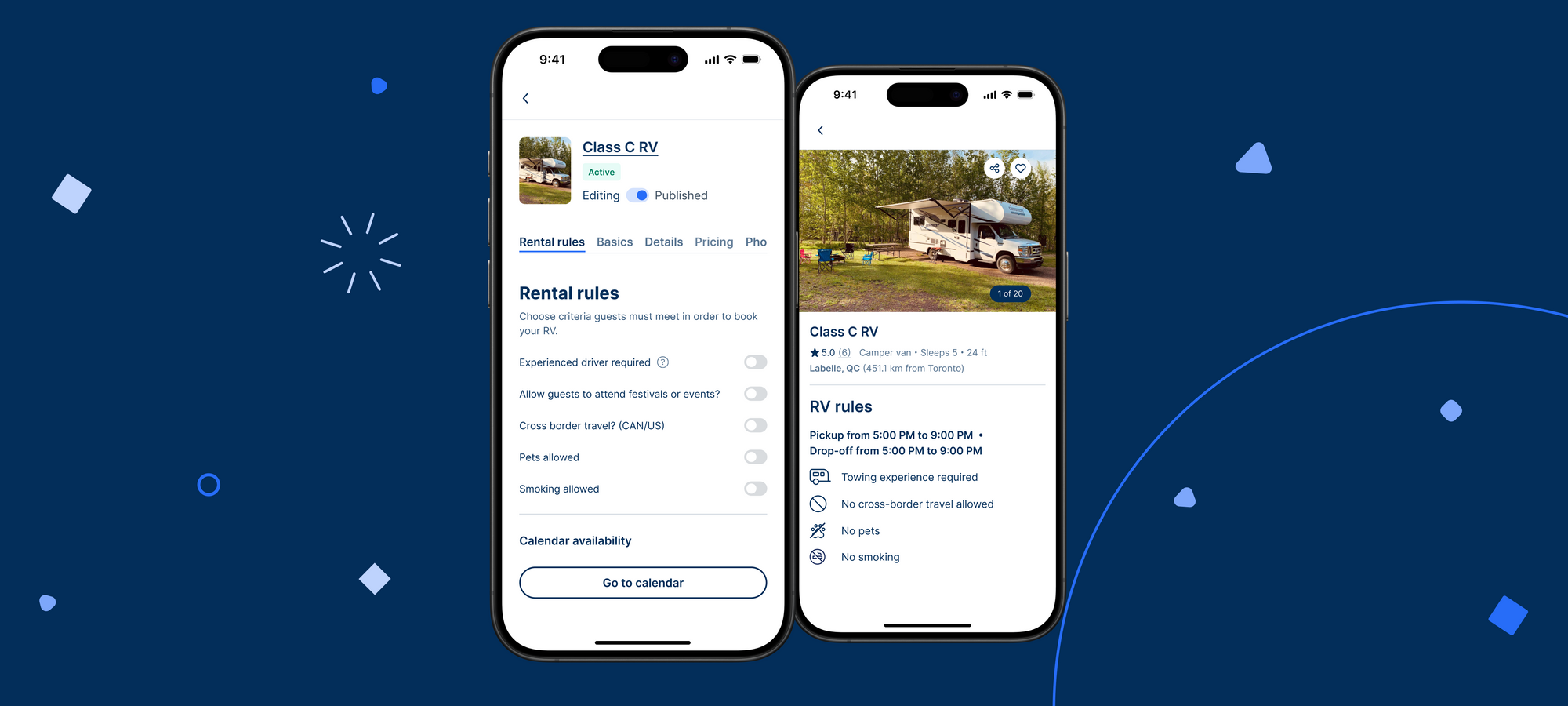
We just rolled out a small but highly requested update that gives you more control over your RV rules — especially when it comes to protecting your RV from unwanted smoking damages (and the extra cleaning that follows)
You can now set a "No Smoking" rule directly on your listing. 🔥
This means that if a guest smokes in your unit — and it violates the rule you've set — there's no gray area when it comes to applying extra cleaning fees at the end of the trip. It’s visible, it’s documented, and it’s enforceable.

Why this matters:
- No more disputes: Guests can’t claim they didn’t know the rule.
- Visible to guests: The “No Smoking” rule will appear under your RV Rules on your public listing.
- Included in the booking voucher: Guests will also see it when they receive their booking confirmation.
How to set it up:
- By default, all listings will be set to “smoking not allowed”.
- To edit, navigate to the My listings section of your dashboard.
- Click on Edit RV for the RV you want to set the rule.
- Tap on the Rental Rules section.
- Toggle the setting for smoking allowed to change the default.
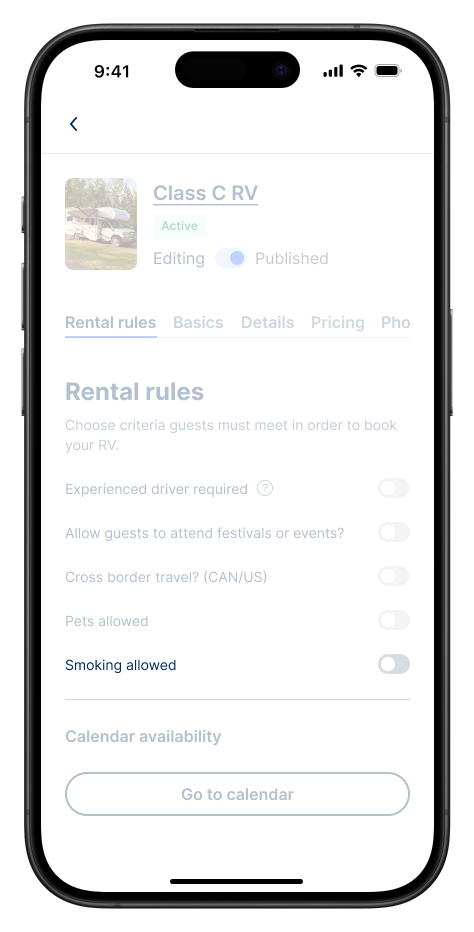
Adding this RV rule sets clear expectations from the start and avoids unnecessary back-and-forth down the road.
Keep the feedback coming, and thank you for being part of the hosting community.